Vendors - Addresses Tab
This tab is used to manage vendor addresses, including the Order Address and Remit Address.
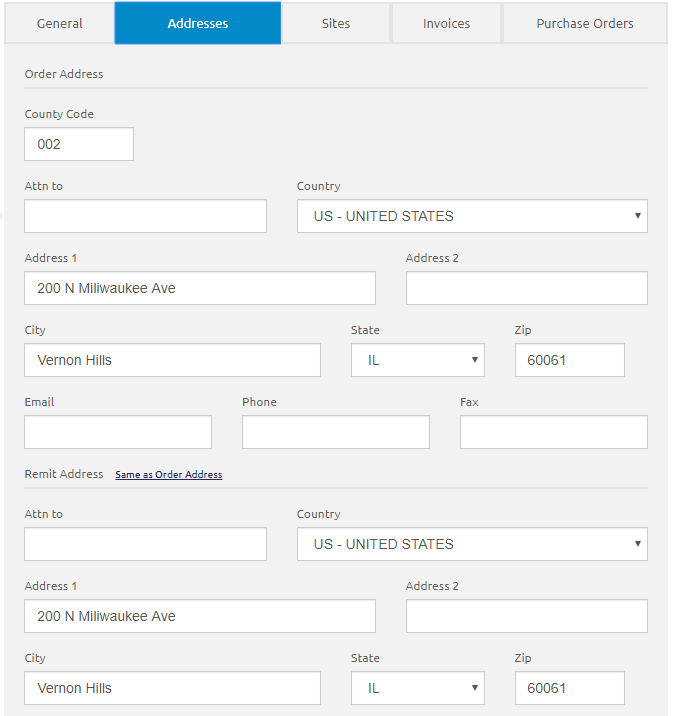
Order Address
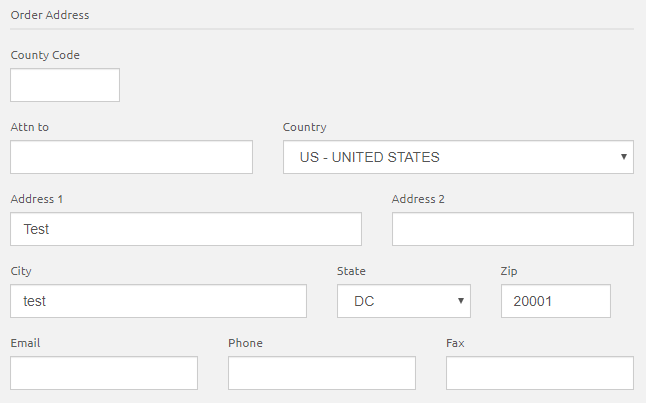
- Enter the county code in the County Code field.
-
Enter a name in the Attn to field. This is optional.
- Select the country from the Country drop-down list.
- Enter the Address, City, State, and Zip in their respective fields. Address fields will be adjusted accordingly for the country selected.
- Enter the email address in the Email field.
- Enter the phone number in the Phone field.
- Enter the fax number in the Fax field.
Remit Address
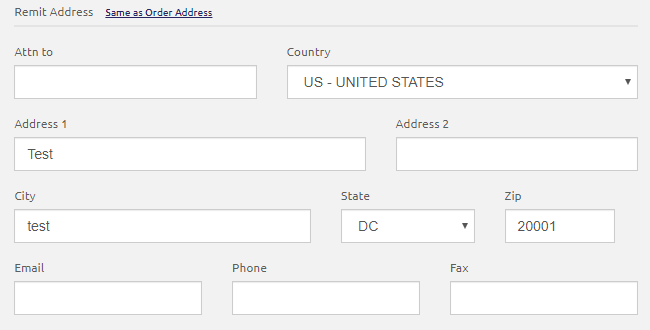
- Click the Same as Order Address link if the Remit Address is the same as the Order Address.
- If they are not the same, enter the Address, City, State, and Zip in their respective fields.
- Click the
 button.
button.
©2021 | EMS LINQ, Inc.
School LINQ Help, updated 01/2021
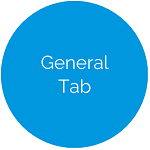
.png)
.png)
